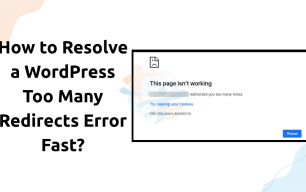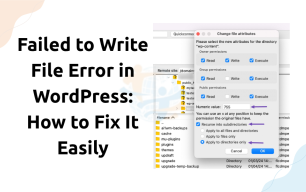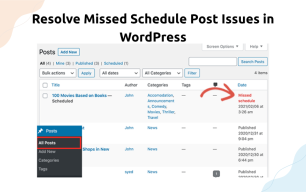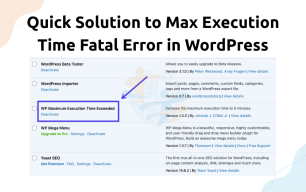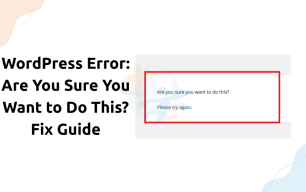WordPress cURL Error 28: How to Fix It Fast and Easily

Technical problems might occur if you utilize WordPress. One common issue users face is cURL Error 28: Connection Timed Out. Though cURL Error 28 may sound complex, don’t worry. In this guide, you’ll learn what it is, why it happens, and—most importantly—how to fix it.
What is cURL error 28?
WordPress attempts to transmit or receive data, but does not get a response within a sufficient amount of time, hence resulting in this mistake. Usually seen when you check your site health under Tools > Site Health on your WordPress dashboard.
Your site made a request, but it took too long and timed out. This might create problems with plugins, API calls, or updates.
Why Would It Occur?
- This error is brought on by several causes:
- Delayed response from the server
- Requests blocked by a firewall or security plugin
- DNS or hosting problems
- Conflict among plugins
- Delayed external API calls
- Now, let's discuss the most effective approaches to repair it.
1. See your website
- Some security plugins, such as Wordfence or Sucuri, prevent outgoing connections. They consider them threats.
- How one fix it:
- Go to your security plugin configurations.
- Check for firewall or blocking rules.
- Whitelist servers for WordPress or plugin updates.
- Disable the plugin for a few minutes if you're unsure to see if the error vanishes.
2. Raise the Server Timeout Threshold
- Your server occasionally needs more time to finish a request.
- Steps for repair:
- Get in touch with your hosting provider
- Alternatively, add this to .htaccess:
3. Update WordPress, Themes, and Plugins
- Conflicts could result from old files.
- Fixing:
- Visit Dashboard > Updates.
- Update every plugin and theme.
- Be sure all is consistent.
4. Review Plugin Conflicts
- Some plugins are not compatible. Requests can be blocked or delayed.
- How to repair:
- Turn off every plugin.
- Activate one by one.
- Check whether the error returns after every activation.
- This enables you to identify the plugin causing problems.
5. Evaluate your hosting and DNS.
Slow or bad DNS can also cause connection delays.
How to fix:
Check your hosting plan; shared hosting usually has delayed response times.
Speak with your host to determine whether they filter outgoing HTTP requests.
Upgrading your hosting will occasionally solve the issue for good.
6. Turn off the Heartbeat API temporarily.
- The WordPress Heartbeat API often makes the often-asked-for queries. Sometimes it loads the server.
- How to repair:
- Install the Heartbeat Control plugin.
- Temporarily restrict or disable the API.
- See whether the mistake is resolved.
7. Monitor Requests Using a Plugin
- Tools like Query Monitor can assist you in finding the source of the problem
- How to mend:
- Set Query Monitor and start it.
- Search for sluggish or unsuccessful HTTP requests.
- It will reveal the request or plugin that is timing out.
- This simplifies problem-solving.
There’s also a chance you’re facing the 'Cookies Are Blocked' Error in WordPress alongside it — we have a solution for that as well.
Last Words
WordPress's "cURL Error 28: Connection Timed Out" can be annoying, but following a few steps will help you fix it and have your website operating properly once again.
Start with the fundamentals: speak with your host, examine your plugins, and raise timeouts. Help is available from a developer or WordPress support group if you are still trapped.
A fast, Google-maintained WordPress site boosts both visitors' experience and SEO.