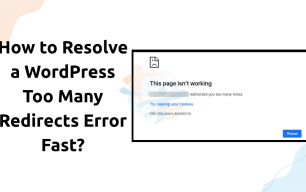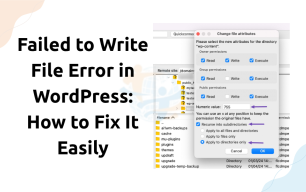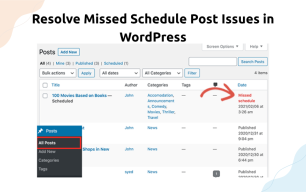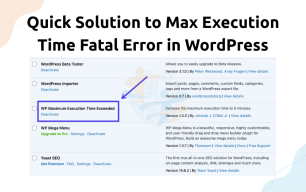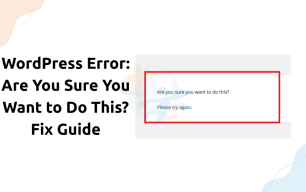How to Repair 'Cookies Are Blocked' Error in WordPress
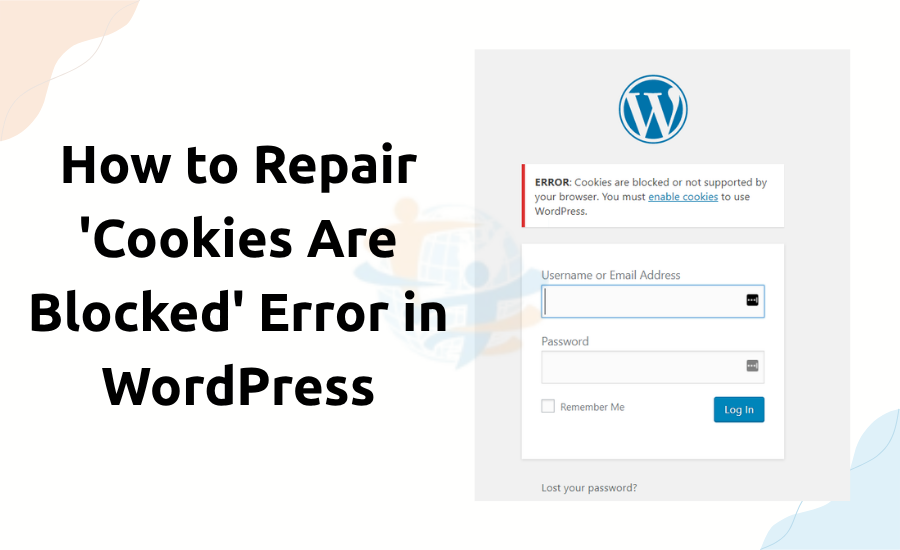
Have you ever attempted to log into your WordPress site and encountered the "Cookies are blocked due to unexpected output" error? You're not the only one. This frustrating error is frustrating to those who don't know what's happening. No need to panic. This tutorial will help you resolve the error in simple steps.
What Does This Error Mean?
WordPress employs cookies to authenticate your login session. If there's something that's not working in this regard, WordPress might try to bypass blocking the cookies. That's when the error comes out.
This issue typically occurs when there's unwanted output being sent to your browser ahead of WordPress sending its cookies. It might be due to:
- Buggy plugin or theme
- Corrupted core file
- PHP warnings or notices
- Now let's see how to repair it.
1. Check Your wp-config.php File
Usual cause. Go to your WordPress directory and locate the wp-config.php file.
What to do:
- Open the file using a text editor (such as Notepad or VS Code).
- Ensure there is no space or blank line exist there already
- Delete any empty lines at the begin or end.
- <?php or ?> Tag is unnecessary in wp-config.php, so it's okay to delete it completely if present.
2. Disable All Plugins
Sometimes a plugin creates unwanted output. The easiest way to find out is to disable them.
Steps:
- Navigate to /wp-content/plugins/.
- Rename the plugins directory to plugins_old.
- Now try logging in again.
- To determine the offender:
- Renaming the folder to plugins.
- Go inside the folder and rename the plugins individually until the error returns.
3. Default Theme
Themes are also the offenders. To verify, change to a default WordPress theme such as Twenty Twenty-Four.
Steps:
Go to /wp-content/themes/
- Rename your existing theme folder.
- WordPress will automatically default to a theme.
- In the context of the problem, your theme is the offender.
4. Enable Debug Mode
Debug mode may assist you in identifying concealed warnings or errors.
How to do it:
Open wp-config.php.
Now go to your site again. They can assist in determining which file is damaged.
5. Reinstall WordPress Core Files
If the above fails, the problem may be with a damaged core file.
What to do
Download a new copy of WordPress from wordpress.org.
Unzip the zip.
This problem is often connected to resolving the 401 Error in WordPress Easily, which we've explained in detail here.
Final Thoughts
You may think the 'Cookies are blocked due to unexpected output' error in WordPress is technical. But most of the time, it happens because of something easy, such as an extra space or a problematic plugin.
In your configuration file, disable plugins, change themes, and examine debug output.